As some of you may be aware, I have been working with our Student Support Services team in the area of Assistive Technologies. When I first started I was showing teachers how to use the features of Apple's iOS to enable word prediction, text to speech and speech to text. And I still do show that when needed. However, given NLESD's move towards G-Suite for Education I have been showing teachers how TextHelp's Read and Write for Google is a great tool to use... and I may write about that later. However when looking at Twitter today I noticed a new addition to EquatIO that is quite cool so it's the subject of my blog resurrection. So... here goes...
So what exactly is Equatio? Essentially it's a math/science tool. In Google it allows for math/science type to be added to Google Slides, Docs, Forms, Sheets, etc... but that's the simple description. The pictures below explain it's functionality further.
EquatIO allows for math and science to be "typed" using voice, handwriting, and screenshots. From an assistive technology use it allows students to "speak" mathematics and to have mathematics spoken to them. That's huge!
If you are interested in trying EquatIO, go to the link below to get the teacher premium version for free. I think any G-Suite for Education user will be very pleased with all its different features.
Free Read and Write/EquatIO for Teachers

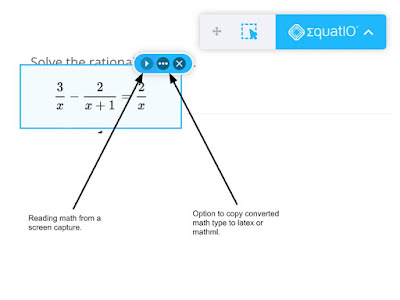
No comments:
Post a Comment